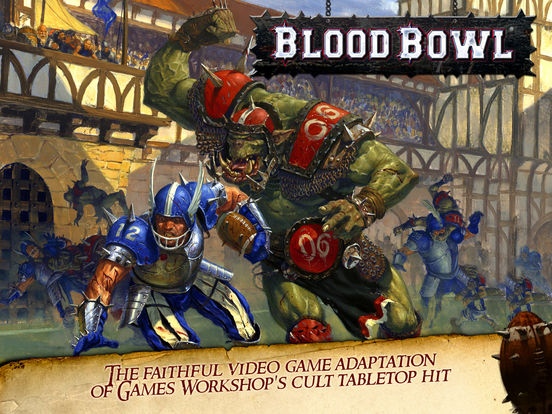Blood Bowl 3.1.8.0
Continue to app
Paid Version
Publisher Description
Blood Bowl is the adaptation of the famous Warhammer Fantasy football board game created by Games Workshop. Assemble your team from among 9 fantastic races* in the Warhammer universe (Humans, Orcs, Dwarfs, Skaven, Wood Elves, Chaos, Lizardmen, Dark Elves and Undead). Each race has its own strengths, weaknesses and numerous opportunities to develop which will lend an immense tactical depth to the game. Immerse yourself in single games in Solo Player mode to enjoy fun matches that won t make your head hurt, or set off to conquer the Blood Bowl in the extensive Campaign mode. Develop your team and players by gaining victories and experience as you progress in the game. In Multiplayer you can compete against a friend on your tablet in Hotseat mode, or launch yourself into the vast online world in a massive permanent league where you can create and develop your teams. Play against Blood Bowl players from all over the world thanks to our cross-platform multiplayer modes! *The base game enables you to play Humans and Orcs: the other races are available from the in-game store.
Requires iOS 6.0 or later. Compatible with iPad.
About Blood Bowl
Blood Bowl is a paid app for iOS published in the Action list of apps, part of Games & Entertainment.
The company that develops Blood Bowl is Focus Home Interactive SAS. The latest version released by its developer is 3.1.8.0.
To install Blood Bowl on your iOS device, just click the green Continue To App button above to start the installation process. The app is listed on our website since 2014-07-30 and was downloaded 16 times. We have already checked if the download link is safe, however for your own protection we recommend that you scan the downloaded app with your antivirus. Your antivirus may detect the Blood Bowl as malware if the download link is broken.
How to install Blood Bowl on your iOS device:
- Click on the Continue To App button on our website. This will redirect you to the App Store.
- Once the Blood Bowl is shown in the iTunes listing of your iOS device, you can start its download and installation. Tap on the GET button to the right of the app to start downloading it.
- If you are not logged-in the iOS appstore app, you'll be prompted for your your Apple ID and/or password.
- After Blood Bowl is downloaded, you'll see an INSTALL button to the right. Tap on it to start the actual installation of the iOS app.
- Once installation is finished you can tap on the OPEN button to start it. Its icon will also be added to your device home screen.